The most popular Arduino boards contain a USB connector that is used to provide power and connectivity for uploading your software onto the board. One of the most popular Arduino boards for people starting out is the Arduino Uno.
The Arduino Uno is built around the ATmega328, and has a second microcontroller onboard to handle all USB communication. This small surface-mount microcontroller, the ATmega8U2, is located near the USB socket on the board. This can be programmed separately to enable the board to appear as different USB devices. The Arduino Leonardo board replaces the ATmega8U2 and the ATmega328 controllers with a single ATmega32u4 chip that implements the USB protocol in software. The Arduino-compatiible Teensy and Teensy+ boards from PJRC are also capable of emulating USB devices. Older boards, and most of the Arduino-compatible boards, use a chip from the FTDI company that provides a hardware USB solution for connection to the serial port of the computer.
You can also get boards as small as a postage stamp, such as the Arduino Mini and Pro Mini. You can also get boards that have more connections and more powerful processors, such as the Arduino Mega. There are boards tailored for specific applications, such as the LilyPad for wearable applications, the Fio for wireless projects, and the Arduino Pro for embedded applications.
There’s also the Arduino ADK, which has a USB host socket on it and is compatible with the Android Open Accessory Development Kit, the officially approved method of attaching hardware to Android devices. The Leonardo board uses a controller chip that is able to present itself as various HID devices. The Ethernet board includes Ethernet connectivity, and has a Power Over Ethernet option, so it is possible to use a single cable to connect and power the board.
Other Popular Arduino Boards
Other popular Arduino boards include the following:
- Duemilanove: This board selects the appropriate power supply, eliminating the need for the power selection jumper found on previous boards.
- Diecimila: This board can be reset from the computer, without the need to physically press the reset button on the board. It also uses a low dropout voltage regulator which lowers the board’s power consumption when powered by an external supply.
- Extreme: Uses many more surface mount components than previous USB Arduino boards and comes with female pin headers; also had RX and TX LEDs that indicate when data is being sent to or from the board.
- Nano: A tiny board with USB compatibility.
- Bare Bones Board: A low-cost board available with or without USB compatibility.
- Boarduino: A low-cost breadboard-compatible board.
External Links:
Older Arduino Boards from the official Arduino web site
Arduino Nano
Boarduino product page
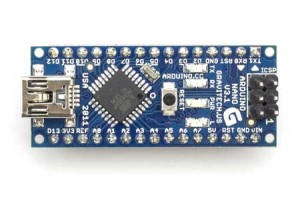



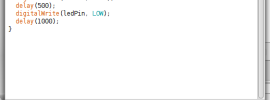
Recent Comments