NZXT has released a new fan controller, the Sentry Mix 2. The controller is designed to resemble audio mixing equipment, with 6 sliding potentiometers for controls. The Sentry Mix 2 has 6 channels, with 30 watts per channel. The unit will fit in a 5.25″ drive bay. The fan headers are 4-pin connectors, and will accommodate both 4-pin PWM fans and 3-pin fans. There are two Molex connectors for power input.
There is no pricing information for this product yet, but you can read about the Sentry Mix at NZXT’s website.
3DGAMEMAN has posted a video review of this product:
Specifications
Model Number AC-SEN-MIX2-M1
Material Acrylic, Plastic
Fan Connector 4-Pin
Finish Matte black bezel with glossy black sliders
Included Accessories 4x M3 Screws
Form Factor Single 5.25″
UPC 815671011527
EAN 5060301690770
Connections 2x Molex
Cable Finish Black Rubber
Cable Finish RGB Color Changing
Maximum Combined Wattage 180 Watts
Control Method Sliders
Fan Channel Quantity 6
Fan Channel Wattage 30 Watts
Minimum Power To Fans Minimum Power To Fans
Minimum Power To Fans 40%
Minimum Power To Fans Voltage
Warranty 2 Years


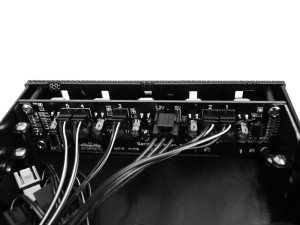

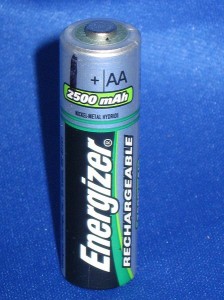

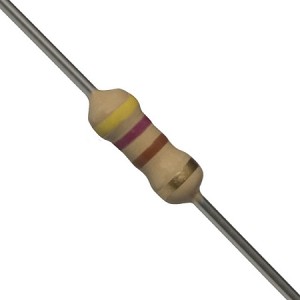



Recent Comments