Does this look familiar to you? I was browsing on Amazon, and I came across this product, which looked familiar to me. The reason for this was that I bought a virtually identical controller on eBay a few months ago; I even posted an article about it on this site. The Kingwin FPX-003 looks similar to the STW-022B, although the latter seems to have 3 USB ports in the front instead of the card reader. Kingwin only has 4 fan controllers on their website, though (versus 18 on the STW website), so I’m not really sure if Kingwin is STW’s American subsidiary. Kingwin does have several fan controllers, however, so hopefully I will be posting some reviews of them in the future.
Kingwin Fan Controller Sighting
Best Fan Controller: Part One
I have posted several reviews of fan controllers on this website, but so far, I have not done any comparison of the controllers. This is partially by design, as I have not yet reviewed all of the controllers made by the most prominent companies in this industry. Moreover, any comparison might be of limited value, as those which I rank as the most important criteria for selecting a controller may differ from those of other users. Still, I thought it might be useful to come up with a ranking of fan controllers already covered on this site, and come up with the best fan controller reviewed so far.
The Search for the Best Fan Controller: Criteria
In order to rank the controllers, I had to come up with a set of criteria, based on what I consider to be important in choosing a fan controller. With any luck, this could be used as the basis for coming up with a somewhat objective ranking. I narrowed my criteria down to five, and chose the following:
- Number of channels
- Wattage
- Other features
- Design and overall look and feel
- Pricing
Each controller will be awarded from 1 to 5 points in each category, for a maximum of 25 points. Points will be awarded based on the following requirements:
Number of Channels: The more channels the controller has, the greater the number of points that will be awarded. There are only a few 1 channel controllers available, but 1 channel will net 1 point. 2 or 3 channels will get 2 points, 4 channels will get 3 points, and each additional channel will get an additional point up to 5 points maximum.
Wattage: 5 watts or less seems rather puny, and those controllers will only get 1 point. More than 5 watts but less than 10 will get 2 points. 10 watts seems standard, and will get 3 points. 20 watts or less gets 4 points, and 5 points for more than that.
Other Features: I aggregated other common features into a single category. Automatic fan control gets 1 point, as does an LCD display, a fan disconnect alarm, PWM fan support, and the ability to turn off the display if it has one.
Design/Look and Feel: Up to 5 points will be awarded for controller design (this mainly concerns the PCB, but not exclusively) and the overall look and feel of the controller.
Pricing: For me (and I imagine for others as well) pricing is a factor. Accordingly, I awarded 1 point for controllers $100 and more, 2 points for controllers less than $100 but greater than or equal to $75, 3 points for controllers less than $75 but greater than or equal to $50, 4 points for controllers less than $50 but greater than or equal to $25, and 5 points for controllers less than $25. All pricing is in U.S. dollars.
Best Fan Controller: The Rankings
With these criteria in mind, here are the rankings:
[table border=”5″]
Manufacturer + Model,Number of Channels,Wattage,Other Features,Design/Look and Feel,Pricing,Total
Lamptron FC-2,5,5,0,5,4,19
NZXT Sentry Mesh,4,5,0,4,5,18
NZXT Sentry 2,4,3,4,5,4,20
Lamptron FC5 v2,3,5,2,4,3,17
NZXT Sentry LX,4,2,4,5,4,19
NZXT Sentry LXE,4,3,3,5,3,18
Aerocool Touch 2100,4,5,2,5,3,19
Aerocool Strike-X 1000,4,5,2,1,4,16
Lamptron FC8,5,5,0,5,3,18
Scythe KM03,5,3,3,4,4,19
Bitfenix Recon,5,3,4,5,4,21
Bitfenix Hydra Pro,4,5,0,4,4,17
Zalman ZM-MFC3,3,2,2,5,2,14
Lian-Li PT-FN04,5,2,0,3,4,14
Lamptron FC10,3,5,0,5,1,14
STW ICR-022,3,2,4,4,4,17
Silverstone CMD01-ESA,4,2,1,5,4,16
Logisys FP600BK,5,5,0,3,5,18
Sunbeamtech Rheosmart 6,5,5,2,5,4,21
Aerocool X-Vision,4,2,4,4,4,18
[/table]
The top of the rankings for best fan controller did not really surprise me. I was impressed by the Bitfenix Recon, which as far as I know is the only fan controller that allows the user to both monitor and control fans via the internet and features an easy-to-use touchscreen interface. The Sunbeamtech Rheosmart 6 tied with the Recon. It looks like a manual fan controller, but when connected to a PWM-enabled motherboard, temperatures can be controlled automatically via the motherboard’s temperature sensor, a feature which I have not seen on other fan controllers. It might not be as good as having separate thermal sensors for each channel, but using the motherboard’s sensor eliminates the clutter created by having a bunch of thermal sensors. Moreover, at $27.99 (and even cheaper from other sellers on Amazon), the price is right. The rest of the rankings probably should be taken with a grain of salt. The Aerocool Strike-X 1000 really should have ranked even lower because of the malfunctioning fan alarm. The Zalman ZM-MFC3 has unique power-monitoring capabilities, but got penalized mainly because of its high price. The Lamptron FC10 has a unique look and feel with its Nixie tubes, but is the most expensive of the fan controllers reviewed so far. Finally, the Lian-Li PT-FN04 is a decent manual controller, but is rather pedestrian-looking and a bit pricey ($45.99) for what it offers.
The remainder of the controllers, while not standing out from the rest of the pack, all had particular strengths (and weaknesses), and are worthy of consideration, if they meet your requirements.
For those of you who would rather see a straight-up comparison of the features and pricing of the controllers, I came up with the following table. For the pricing data, I used current Amazon prices where available. For those controllers not sold by Amazon, I found other online merchants, or used the MSRP. Prices reflect pricing data available when this article was written and are subject to change. Where applicable, links to the product on Amazon have been provided.
[table border=”5″]
Manu.+Model,Man. or auto,# of chan.,Watts per chan.,# of drive bays req.,LCD?,Temp. alarm,Other
Lamptron FC2 Fan Speed Controller 45W x 6 channel Black ($37.99),M,6,45,1,No,No,LED brightness is controlled by RPM knob; three power input ports on the back to accommodate the maximum power (270W)
Lamptron FC5V2 Black; Version 2; Changeable Display Colors; 30W per Channel; Controls up to 4 fans; RPM and Temperature Display ($53.00),M,4,30,1,Yes,Yes,Changeable display color; new and improved LCD
Lamptron FC-FC8-B Black Anodized 8Ch x 30W ($67.00),M,8,30,1,No,No,Three Molex connectors; customizable channel LEDs
Lamptron FC10 ($99.95 on Xoxide.com),M,4,30,1,No,Yes,Nixie tubes give this unit a unique steampunk design; interchangeable faceplates
NZXT Sentry Mesh Fan Controller with Five 30 Watts Channels (Black) ($21.41),M,5,30,1,No,No,Mesh design to camoflauge with mesh facade
NZXT SENTRY 2 Accessories 5.25-Inch Touch Screen Fan Controller (Black) ($27.99),A,5,10,1,Yes,Yes,Touch screen interface
NZXT Sentry LX High Performance Fan Controller (Black) ($47.06),A,5,6,2,Yes,Yes,Large dual 5.25″ screen
NZXT Sentry LXE External Touch Screen Fan Controller ($53.48),A,5,10,0,Yes,Yes,External touch screen; the controller circuitry itself is contained on a PCI card
AeroCool EN51965 Touch-2100 Touch Fan Controller ($59.99),A,5,25,2,Yes,Yes,Innovative touchscreen technology; 7 LCD backlight colors (and option to turn off backlight completely)
Aerocool Strike-X 1000 ($49.99),M,5,25,1,No,No,Fans can be turned off completely; fan fail alarm (WARNING: has been reported to malfunction on many units)
AeroCool EN55529 X-Vision 5 Fans and 5 Temperatures Controller ($49.99),A,5,8,1,Yes,Yes,Fan voltage display
Scythe KM03 ($49.99),A,6,12,1,Yes,Yes,Fans can be switched off completely; temperature alarm can be disabled via a jumper
Bitfenix Recon Internet Connected 5.25″ 5 Channel PC Fan Controller ($39.80),A,5,10,1,Yes,Yes,The world’s first internet-connect fan controller; touchscreen controls
Bitfenix Hydra Pro ($32.95 on Xoxide.com),M,5,30,1,No,No,LED light control; soft touch bezel [tied for best fan controller]
ZALMAN ZM-MFC3 Multi Fan Controller Real-Time Display Retail ($64.40),M,4,8,1,Yes,Yes,Power load meter; display also shows computer running time
Lian Li PT-FN04 Black Fan Speed Controller ($45.99),M,6,6,1,No,No,LEDs light up as the fan RPM increases
STW-ICR-022 ($35.00 from eBay sellers),M,4,< 10,1,Yes,Yes,Includes card reader and eSATA port
SilverStone CMD01B-ESA ESA Commander Series Controller (Black) ($49.99),A,5,6,1,No,Yes,Requires ESA-compatible motherboard; all configuration is done via software
Logisys FP600BK 6 Channel Fan Controller 5.25 Bay Device ($19.50),M,6,36,1,No,No,Sturdy aluminum construction
Sunbeamtech PL-RS-6 Rheosmart 6 Fan Controller ($27.99),M,6,30,1,No,No,When connected to a PWM-enabled motherboard the controller can automatically adjust fan speeds through the motherboard’s temperature sensor [tied for best fan controller]
[/table]
Best Fan Controller: Conclusion
While I did my best to come up with reasonable criteria with which to rank the fan controllers and come up with a best fan controller, my criteria are not beyond reproach; still, I thought my rankings were fairly reasonable. Since I have not reviewed all available fan controllers yet, this will subject will likely be revisited in the future. So stay tuned for Best Fan Controller: Part Two.
STW-ICR-022: First Impressions
Introduction
I recently came across an inexpensive fan controller on eBay, so I thought I would buy it and share some of my thoughts on installation. The controller is made by Sunshine Tipway Electronic Technology Co., Ltd. (STW), a Hong Kong-based company that manufactures computer accessories, and seems to be focused heavily on fan controllers. You can find out more about their products at the company’s website.
Unboxing
The controller I purchased was the STW-ICR-022, a combination fan controller/card reader with an eSATA interface. The box displays a picture of the controller with a list of some of its features:
- 5.25″ standard drive bay design with LCD display for temperature & fan RPM speed information
- 4 fans can be controlled manually and easily
- Overheat alarm to avoid fan stuck
- With eSATA interface, the speed is up to 3GB/s
- All in one card reader
I presume the list includes poorly translated English (hence, “easily” instead of “automatically”, and “to avoid fan stuck”). The other side of the box shows the same two photos of the controller, but is written in Chinese. Inside the box, the controller and accessories is contained in an anti-static bag in between two pieces of polystyrene, as shown. Included is a small handout written in Chinese, an instruction manual (also in Chiense), and a big sheet of paper that is the installation guide (in English). Also included are some screws and adhesive tape for the thermal probes in a separate ziploc bag.
Installation of the STW-ICR-022
The fan cables and thermal probes are already connected to the controller. The fan cables can easily be removed to cut down on clutter inside the case if you have fewer than four fans to control. The thermal probes, however, are covered with hot glue, so you’ll have to remove that first if you want to unplug any of the temperature sensors. Installation is easy with the included screws. You will probably want to wait until all the fans are in place and plugged in before screwing in the controller, since the fan headers can easily become unplugged.
In my case, I hooked up three fans to the controller: [1] the CPU fan; [2] the rear exhaust fan, and [3] an old CPU fan which I put in the front in order to dissipate some of the heat created by the hard drives. Once the fans were connected, Those who have 4-pin PWM fans will be happy to know that the cables accommodate both 3-pin and 4-pin fans. it was a relatively easy matter to put the thermal probes in the appropriate places. The sticky tape included with the controller proved inadequate, so I used electrical tape. There is also a USB cable for the card reader, and a SATA cable for the eSATA interface.
Testing: The STW-ICR-022 in Action
With the installation complete, I powered up the system. The display cycles through displaying the fan speed and temperature for each channel. There are three buttons on the front panel: “RESET”, “MODE”, and “C/F”. “RESET” is presumably to restore factory settings, although when I pressed this button, it did not seem to have any effect on the settings. “MODE” toggles between manual and automatic mode, and “C/F” toggles between Celsius and Fahrenheit in the temperature display. There are alarms indicating when a fan stops (or is disconnected) and when the temperature of one of the thermal sensors reaches the alarm temperature. The alarm temperature is set by holding down the “MODE” button until the display starts blinking. Pressing the “MODE” again while the display is blinking allows you to select other channels. Pressing the “C/F” button while the display is blinking increases the alarm temperature (the threshold at which the alarm will sound). Once you reach 190° F, the temperature wraps back around to 104° F. Pressing the “MODE” button repeatedly (one cycle through all the channels) will take the controller out of temperature alarm setting mode.
I disconnected one of the fans, and sure enough, the fan alarm activated. The controller started beeping, although it stopped beeping after about two minutes. As for the temperature alarm, the controller started beeping when the target temperature was reached. But the speed of the fan on that channel did not increase, even when the controller was in automatic mode, which is what I would have expected to happen. In fact, I’m not even sure what the point of toggling between manual and automatic mode is, since there does not seem to be a way to invoke automatic fan control. Also, the temperature readings seem to fluctuate quite a bit, and while they generally seem to be accurate, the fluctuations are a cause for concern.
I have not tested the card reader or eSATA interface yet, so I cannot evaluate their effectiveness. The specifications on the box, however, report that the throughput on the eSATA interface is “up to 3 GB/s”, which sounds right for eSATA. I have two additional points of contention with this controller. First, the box says “Maximum power output < 10W”. I’m not sure if that means less than 10W per channel or 10W total. If it is 10 watts per channel, this controller will be more than adequate; 10W total, however, makes for a pretty puny controller. Second, there does not seem to be any way of switching off the LED backlight that illuminates the case. This is a small point, but the LEDs generate a good deal of light pollution in a darkened room.
Conclusion
I will post a second article after I have done some more detailed testing on the controller. As of now, however, I cannot endorse this product, for the following reasons: [1] lack of instructions in English; [2] even though the unit is sold as a manual/automatic fan controller, there doesn’t seem to be any way to control the fans automatically. Admittedly, my appraisal of this product is influenced heavily by the lack of instructions in English; if there were clearly-written English instructions (there is a single sheet of paper written in English that explains how to install the unit, and what the buttons and display do), the full functionality of the unit might become obvious. Such instructions were not furnished, however, so I had to try to figure it out myself. If anyone has any experience with this product, and cares to fill in some of the gaps in my knowledge, I would love to hear it.
Specifications:
Dimensions: 14.9 x 8.8 x 2.4 cm
Installation location: 5.25″ drive bay
Power interface: Big 4-pin connector
Fan connector: 3-pin/4-pin
Material: Aluminum-magnesium alloy
Controlled fan: 4 fans
Cable length: 60.0 cm
Maximum power output: < 10W
Contents: 4 screws, manual
Fan Controller Buying Guide
Introduction
In the course of compiling reviews for this site, it occurred to me that that while the list of specifications for a fan controller are potentially quite long, the same handful of features tend to be emphasized on manufacturers’ websites and by customers in their reviews on sites such as Amazon and Newegg. These features tend to be ones that can easily dictate whether the controller matches the requirements of the buyer. There is no point in buying a dual-bay controller, for example, if our hypothetical buyer does not have two drive bays to spare. There are a few other features that, while not as conspicuously featured in ad copy or reviews, may have an impact on the functioning of the controller or on the overall look and feel of the product and therefore are also worth mentioning. With this in mind, it is possible to compile a fan controller buying guide based on these criteria.
Manual or automatic fan control
Put simply, does the controller merely allow the user to control the speed of the fan or fans (by controlling the voltage of the fan), or does it allow the user to intelligently control fan speed based on the temperature inside the computer? If the user only wants to throttle the fan speed back sometimes, then a manual controller will likely be sufficient. In some cases, a very simple controller, or even just a rheostat spliced into the fan wire might do.
In other instances, the user may want to vary the fan speed based on the temperature. An automatic fan controller typically works by reading the temperature from a thermal probe inside the computer. If the temperature remains below a user-set threshold, the fan will run at reduced speed. If the temperature exceeds the threshold, the fan will run at full speed. In some cases, the control is more granular, and the user can set the speed at which the fan runs both below and above the temperature threshold. Automatic fan controllers include thermal sensors, which need to be placed by the user wherever the temperature needs to be read. This means an extra set of wires inside the case, which makes things a bit more complicated. Still, automatic control is a more efficient way of running the fans.
Number of channels
Generally, you want to have as many channels as you have fans to control. If you have more fans than your controller has channels, you can always connect more than one fan to a single channel by means of a Y-connector. If you are using an automatic fan controller, however, keep in mind that in this case, more than one fan will be sending RPM readings back to the controller. Since it is unlikely the controller has the circuitry to deal with this, the RPM readings will likely be erratic. The best way of dealing with this is to leave the wire for the fan whose RPM reading you want the controller to see intact, and cut the yellow wire for all other fans, thus ensuring that only one fan sends RPM readings to the controller.
Except for very simple controllers such as the Xigmatek CSF-CBK33-U01 (a one-channel controller), most controllers have at least four channels. The Lamptron FC8 has eight controllers, which should be enough for most users. Installing a second fan controller is also an option, although this will increase your power requirements, so be sure your PSU (power supply unit) can handle it.
Wattage
Fans have different power requirements, but most fans require 12 volts DC to run at full speed. This means we can calculate the necessary wattage via Joule’s Law (P = V * I). if the fan draws 0.3 amps, then the fan requires 12V * 0.3a or 3.6 watts to run. Most controllers seem to provide at least 5 watts per channel, which is a little low, but should be enough for most users. Some controllers, such as the Lamptron FC-2, boast as much as 50 watts per channel. One thing to consider is that most fans draw a little bit more when the fan starts, so you probably want to leave a little headroom. For example, if the controller outputs 10 watts per channel, you probably want to make sure the fans on each channel do not require more than about 8.5 watts per channel during normal usage.
The one obvious corollary of this which nonetheless deserves mention is that as the controller’s output wattage increases, they are going to draw more power from the PSU, so you will want to make sure your PSU is rated high enough. The recommended minimum PSU output for the Lamptron FC8, for example, is 600 watts.
Number of drive bays required
Most fan controllers require a single 5.25″ drive bay for installation. A number of them require two 5.25″ drive bays. If you do not have a 5.25″ drive bay to spare, you still have a few options. A few controllers can be installed into a 3.5″ drive bay (the Scythe KM03, which has both 5.25″ and 3.5″ variants, comes to mind). And a few do not require a drive bay at all. The Sentry LXE is an external fan controller which has a separate LCD display and the controller itself is on a PCI card. On the other end of the price spectrum, the Xigmatek CSF-CBK33-U01 is a simple one-channel manual controller which can be mounted onto any available expansion slot. Most systems to which you would contemplate adding a fan controller, however, will probably have at least one available full-sized drive bay.
3 or 4-pin fan connectors
Most of the new fans have 3-pin mini connectors. The pulse width modulation (PWM) fans have 4 pins, and the ability of a fan controller to accommodate PWM fans, either by having 4 pins on the fan header on the controller, or by including 3-to-4 pin adapters with the controller, is always a plus. [Older fans usually had large 4-pin Molex connectors, but unless your fans are over 10 years old this should not be an issue.] If you have one or more PWM fans that are going to be controlled, you will want to find out if the controller you are buying supports it.
Ability to completely shut off fans
Controllers control the RPM speed of a fan by regulating the voltage. Most fans require 12 volts DC to run at full speed. The relationship of speed to voltage is linear, so as the voltage is cut, the fan speed is cut proportionately. But the fans require about 5 volts DC to run at all, so fan speed can only be cut back to 40 percent before it shuts down. Some controllers only allow the user to cut back fan speeds to about 40 percent. In some ways, this is a good fail-safe feature, since it means no matter what the user sets the controller to, the fans are always running. Still, the ability to shut off the fans completely is a nice added feature for those who put a premium on noise reduction.
Presence of temperature alarms/fan alarms
It is always a good thing if the fan controller sounds an audible alarm when temperature thresholds are reached. Fortunately, many of the automatic fan controllers have such alarms. Unfortunately, many alarms only sound for a short period of time, so unless you are near the computer when the alarm sounds, you’re likely to miss it.
Some controllers have alarms that sound if a fan is unplugged or if a fan stops running, which is another good feature to have, since the failure of a fan will, if not addressed, lead to overheating and hardware failure.
Accuracy of readings
This seems pretty obvious: all other things being equal, you want the reported RPM speeds and reported temperatures to be accurate. The manufacturer-provided specs provide little guidance on this matter, and most likely you will have to plow through the product reviews to find out how accurate they are.
Colors
So far I have focused on the practical aspects of controllers, but in many cases they are installed in gaming rigs. Aesthetics will, in most cases, at least be a factor for these users, creating a demand for controllers with colorful backlights and displays. Manufacturers have accommodated this demand, and it is not uncommon to see products with bright LED backlights, as well as the ability to change the colors of the backlight. Some controllers with LCD screens have similar capabilities (for example, the Aerocool Touch-2100).
Ability to turn off the display (or backlight)
A bright display can be visually pleasing and generally is easier to read. But it also can create a fair amount of light pollution, so the ability to turn it off is always a plus.
Conclusion
These criteria are, in my opinion, the most important ones to consider when purchasing a fan controller. But your mileage may vary. I am approaching it from the perspective of a computer hardware enthusiast; others may rank these criteria differently or have entirely different criteria. I’d love to know your opinion, especially if you’re a hardcore gamer or like to make custom mods to your PC.
External Links
Here are links to some of the fan controller manufacturers mentioned in this article:
News: NZXT Announces the Sentry Mix 2
NZXT has released a new fan controller, the Sentry Mix 2. The controller is designed to resemble audio mixing equipment, with 6 sliding potentiometers for controls. The Sentry Mix 2 has 6 channels, with 30 watts per channel. The unit will fit in a 5.25″ drive bay. The fan headers are 4-pin connectors, and will accommodate both 4-pin PWM fans and 3-pin fans. There are two Molex connectors for power input.
There is no pricing information for this product yet, but you can read about the Sentry Mix at NZXT’s website.
3DGAMEMAN has posted a video review of this product:
Specifications
Model Number AC-SEN-MIX2-M1
Material Acrylic, Plastic
Fan Connector 4-Pin
Finish Matte black bezel with glossy black sliders
Included Accessories 4x M3 Screws
Form Factor Single 5.25″
UPC 815671011527
EAN 5060301690770
Connections 2x Molex
Cable Finish Black Rubber
Cable Finish RGB Color Changing
Maximum Combined Wattage 180 Watts
Control Method Sliders
Fan Channel Quantity 6
Fan Channel Wattage 30 Watts
Minimum Power To Fans Minimum Power To Fans
Minimum Power To Fans 40%
Minimum Power To Fans Voltage
Warranty 2 Years
Loud Fans, Power Reduction, and Other Reasons to Add Fan Control to a PC

The Lamptron FC-Touch, just one of many commercially available multi-channel fan controllers which can eliminate loud fans and help reduce power consumption.
The hardcore gamer or computer hardware enthusiast likely does not need to be convinced that having some method of fan control is a good idea. The user who has already spent hundreds of dollars or even more on a high-end PC, a graphics card with a powerful GPU, and possibly several other pricey peripherals will likely see adding a fan controller as a wise investment, especially since high-performance systems often incorporate loud fans. The average desktop user may not think having a fan controller is necessary, and they may be correct. For them, running the fan at maximum speed whenever the computer is on will provide a reliable method of cooling the system. Moreover, some fans have a lifespan of 60,000 hours, or almost 7 years of continuous use, thereby virtually guaranteeing that the fan will be one of the last computer components to fail, and seemingly giving the typical PC owner little justification for adding fan control.
Nonetheless, there are several advantages to adding fan control to a PC. Although each user might have different reasons for wanting to control the fans, the following come to mind as the most likely justifications:
[1] Loud fans.
Modern PCs are a vast improvement over earlier ones in terms of noise output. Anyone who had an XT or any of the other early PCs can likely attest to this; while loud fans are sometimes an issue, the fans generally are not as noisy as they once were. Still, as a fan runs faster, the noise generated by that fan increases exponentially. Since fan noise increases with the fifth power of the fan speed, reducing rotations per minute (RPM) by even a small amount potentially means a reduction in fan noise. Additional fans on a PC can increase the decibel level of the computer to as much as 70 dB. And loud fans are no fun.
[2] Power consumption reduction.
While eliminating loud fans is enough of an incentive for many users to invest in a fan controller, the efficiency argument should be considered as well. Circuits consume electrical power; chips and transistors need power to operate, while components such as resistors will dissipate heat, which means more energy loss. Modern controllers can be made with low power consumption chips. For example, if we have a PWM controller operating at 5 volts (V) and drawing 30 milliamps (mA), we can calculate the amount of power consumed:
P = V*I = 5 V * 0.030 A = 0.150 Watts (or 150 mW)
In this example, we are using Joule’s First Law (power in watts = voltage in volts * current in amps, or P = V*I) to calculate the power. That is 150 mW (milliwatt) for the fan controller. A 300mA typical fan operating at 120 volts consumes this much:
P = V*I = 120 V * 0.300 A = 36 Watts
A fan controller would enable the user to control the voltage sent to the fan. Assuming that the user runs the fan with half the voltage, the power consumption of the fan will be reduced in proportion to the voltage reduction:
P = V*I = 60 V * 0.300 A = 18 Watts (or 1800 mW)
The system will consume 150 mW of power that would not have been used if the system did not have a fan controller at all, but the fan is now consuming 1800 mW less than it was before. Thus, the net savings in power consumption is 1650 mW. Moreover, since most fan controllers can control multiple fans, the user can save even more power by reducing the voltage to several fans, while the power consumed by the controller remains the same, meaning that the more fans the system uses, the greater the potential power savings.
[3] Improved fan reliability.
All PC fans have bearings, and these bearings generate friction, which in turn will slowly wear the bearings, which in turn will lead to the end of the fan’s life span. By rotating the fan slower, the friction and the heat generated by the fan will be reduced, increasing the lifetime and overall reliability of the fan. This alone might recoup the cost of buying a PC fan controller.
[4] Dust accumulation reduction.
The air carries dust. Filters reduce the dust, but even with these filters, dust will get into your PC. This causes two problems: [a] it clogs up the filter and reduces the amount of air that goes ito the box; [b] dust sticks to the surfaces of chips and heat sinks, reducing their ability to disappate heat effectively and increasing the temperature inside the box. If the incoming air volume is reduced to the required volume for reducing the speed of the fan, less dust will be pushed through the filters into the PC.
[5] Aesthetics.
While the first four items on my list are the ones usually cited as the most common reasons for utilizing some form of fan control, it should also be noted that many of the newer fan controllers have been designed as much with an eye towards having an aesthetically-pleasing look as they are to work efficiently (the Lamptron FC-Touch pictured above is just one such example). Many of them have a means of changing the color of the LED outputs, and almost all of them except perhaps the most primitive ones have something to offer visually. Any user who is looking for an add-on that enhances the looks of the system (while potentially offering substantial benefits in the form of power and minimizing noise from loud fans) should consider adding a fan controller.
Conclusion
While there are many reasons one might want to install a fan controller, the most compelling reasons, in my opinion, is the potential for savings in power consumption and to eliminate the issue of loud fans. If loud fans are the main reason you are considering installing a fan controller, you probably want to explore other options first. If you are running an old system, clean all the fans and see if this resolves the issue. If you can isolate the noise to a single loud fan, consider replacing the fan. But keep in mind that even a perfectly good fan will get louder as it runs faster. If other options have been exhausted and you still have an issue with loud fans, it is probably time to consider a fan controller.
External Links:
Wikipedia entry on fan control



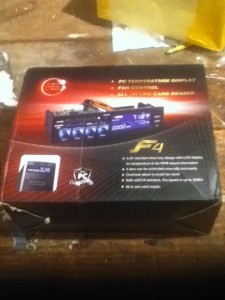
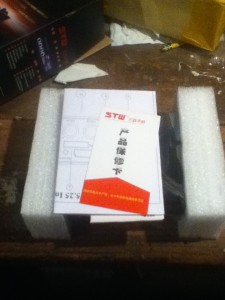







Recent Comments